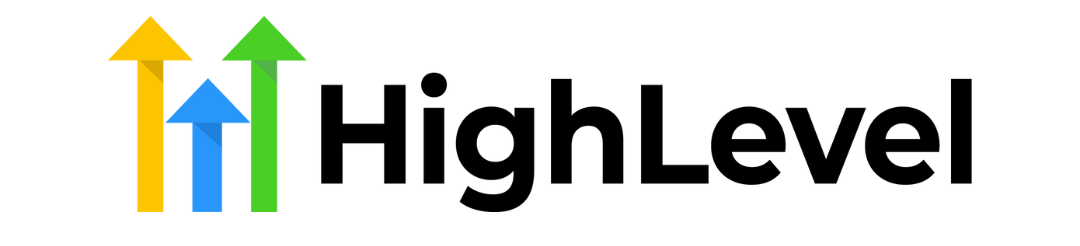How to Build an App Using GoHighLevel: A Step-by-Step Guide
Did you know most businesses fail in their first year because of bad marketing? If you want to make an app with GoHighLevel, you’re in for a treat! We’ll talk about how to use GoHighLevel to make cool apps.
GoHighLevel helps you make apps that work well and keep customers interested. It’s great for both experienced developers and beginners.
With GoHighLevel, you can make awesome apps and succeed. Let’s get started on your app journey with GoHighLevel!
Key Takeaways
Utilize GoHighLevel’s Platform: Use the features and tools GoHighLevel offers to build your mobile app efficiently.
Promote Your App Strategically: Choose suitable promotion options and effectively market your app to reach a wider audience.
Customize Your App for Branding: Personalize your mobile app to reflect your brand identity and engage users effectively.
Engage Sub-Accounts for Sharing: Share download links with sub-accounts to expand your app’s reach and increase downloads.
Submit Your App for Review: Ensure your app meets all requirements before submitting it for review to enhance its chances of approval.
Maximize App Promotion Efforts: Implement a comprehensive promotion strategy to increase visibility and downloads for your mobile app.
Table of Contents
Understanding GoHighLevel’s Platform
Core Functionalities
GoHighLevel offers diverse platforms for building apps, focusing on customization and promotion.
Users can create tailored applications to meet specific business needs.
The platform provides tools for designing user-friendly interfaces and seamless navigation.
Time-efficient features enable quick app development and deployment.
Key Features
One of GoHighLevel’s standout features is its intuitive interface, which simplifies app creation.
The platform offers a wide array of templates for various industries, saving users valuable time in designing from scratch.
GoHighLevel also provides robust marketing automation tools to promote apps effectively.
CRM Integration
GoHighLevel seamlessly integrates with CRM systems, enhancing app management efficiency.
This integration allows businesses to consolidate customer data, interactions, and feedback within a single system.
Leveraging CRM integration will enable users to track customer engagement levels and tailor their app strategies accordingly.
Accessing the Mobile App Section
Locating Menu Items
Upon logging into GoHighLevel’s dashboard, finding the menu items is the initial step. Look for a clear icon or label that signifies navigation options.
Locate the menu items by scanning the top or side of the dashboard interface. Click on the designated section to access various features and tools.
Access Token and Authorization Code
To access the Mobile App section, you must generate an access token and an authorization code. These codes are essential for secure authentication and authorization processes.
Generate the access token by following the specified steps provided within GoHighLevel’s platform. Similarly, obtain the authorization code through a similar process to ensure seamless access.
Understanding Necessary Scopes
Understanding the concept of scopes is crucial when accessing the Mobile App section. These scopes define the level of access and permissions granted to different functionalities within your app.
Familiarize yourself with the necessary scopes required for your specific app customization needs. Ensure that you allocate appropriate scopes to enable desired functionalities effectively.
Exploring Browser-Based Access
Accessing GoHighLevel’s Mobile App section typically involves using a browser for navigation. For optimal performance, ensure that you have a compatible browser installed on your device.
Open your preferred browser and enter GoHighLevel’s platform URL in the address bar. Then, log in using your credentials to access the Mobile App section seamlessly.
Navigating Locations and Get Endpoint
Within the Mobile App section, explore various locations where you can customize app settings and configurations. Each area corresponds to specific aspects of your app’s functionality.
Identify the get endpoint within the Mobile App section to retrieve essential data or perform specific actions related to your app promotion strategies. Familiarize yourself with this endpoint for efficient data retrieval processes.
Choosing App Promotion Options
Explore Strategies
GoHighLevel offers a range of options for promoting apps, catering to diverse marketing needs. The platform’s versatility allows agencies to tap into various strategies to boost app visibility and engagement.
One key strategy is leveraging social media, tapping into the vast user base on platforms like Facebook, Instagram, and Twitter. By creating targeted campaigns, agencies can effectively reach specific demographics.
Utilize Email Marketing
Another effective option is utilizing email marketing through GoHighLevel.
Agencies can craft engaging email campaigns to promote their apps directly to their target audience’s inboxes.
This personalized approach can significantly increase app downloads and user engagement.
Implement SEO Techniques
For long-term visibility, implementing SEO techniques can be crucial. By optimizing app store listings with relevant keywords and descriptions, agencies can improve their search rankings and attract more organic traffic.
Choose Wisely
When deciding on the most suitable app promotion options, assessing your agency’s specific needs and goals is essential.
Consider factors such as target audience demographics, budget constraints, and the desired reach of your app promotion campaigns.
Pros:
A diverse range of promotion options is available
Ability to target specific audiences effectively
Opportunities for both short-term boosts and long-term visibility
Cons:
Requires careful planning and strategy implementation
Monitoring and adjusting campaigns may be time-consuming
Costs associated with certain promotion options
Tailor Strategies for Sub-Accounts
Agencies managing multiple clients can benefit from customizing app promotion strategies for each sub-account within GoHighLevel.
By tailoring promotions based on individual client needs and preferences, agencies can maximize results and drive app success.
Sharing Download Links with Sub-Accounts
Efficient Distribution
Share app download links effortlessly by utilizing GoHighLevel’s features for managing sub-accounts.
This ensures a smooth and streamlined process for disseminating apps to various users or partner companies.
With these tools, you can efficiently distribute apps to specific groups, enhancing user experience.
Share download links with sub-accounts through GoHighLevel’s intuitive platform. This simplification not only saves time but also improves the app’s overall accessibility.
By leveraging these tools, you can ensure that each sub-account receives the necessary download links promptly.
Enhanced User Experience
Enhance the user experience by providing seamless access to app download links through sub-accounts.
This feature enables users to obtain the required apps quickly and efficiently, increasing satisfaction and engagement. By prioritizing user experience, you can cultivate long-term loyalty among your app users.
Implement efficient mechanisms for sharing download links with sub-accounts to facilitate a user-friendly environment.
This strategy benefits users and contributes to the overall success of your app promotion efforts.
By enhancing user experience through simplified processes, you can establish a strong foundation for continued growth and engagement.
Customizing Your Mobile App
Branding Customization
Customize your app by adding your agency’s logo and adjusting the visual identity to match your brand. This helps create a cohesive and professional look for your mobile app.
Tailor the client secret and ID settings to ensure secure access to your app’s data. By customizing these details, you can protect sensitive information and maintain user privacy.
User Engagement Enhancement
Customizing your mobile app’s fonts, colours, and overall design can enhance user experience. Creating a visually appealing interface can attract and retain users more effectively.
Personalize the user interface based on specific preferences to improve engagement.
By incorporating personalized touches, such as tailored messages or user-specific content, you can create a more immersive experience for users.
Necessary Details Optimization
Optimize the necessary details within your app to streamline user interactions.
Ensure essential information is easily accessible and well-organized to enhance user navigation and overall usability.
Submitting Your App for Review
Preview App
Before submitting your application for review, it’s crucial to preview it to ensure all branding guidelines are met. Check the profile, URL, and overall user experience.
Ensure the OAuth process flows smoothly, the authorization server is correctly set up, and the redirect URLs function as intended. Validate that all courses and features work seamlessly.
Request Approval
Once you have confirmed that your app meets all requirements, submit it for review. Initiate the approval process by sending the request to the designated platform.
Provide all necessary details, such as the app’s identity, sign-in process, and any additional information required for review. Double-check that all fields contain accurate values.
Await Decision
After submitting your app for review and approval, patiently await the platform’s decision. The approval process may take time as the server thoroughly reviews your app.
During this period, refrain from making any significant changes to the app to avoid disruptions in the review process. Be prepared to promptly address any feedback provided by the reviewing team.
Promoting Your App Effectively
Utilizing Branding Guidelines
Creating a strong branding strategy is crucial for app promotion. Follow branding guidelines provided by GoHighLevel to ensure consistency in messaging and visuals. This helps establish a recognizable identity for your app.
Engaging with Users
Interacting with users and clients is key to effectively promoting your app. Provide excellent customer support to address queries and issues promptly. Engage with your target audience through personalized messages and offers.
Leveraging Features for Promotion
GoHighLevel offers various features to enhance app promotion. Use the conversation tools to engage users in meaningful interactions.
Optimize the user interface to provide a seamless experience.
Leverage the full potential of GoHighLevel’s capabilities for a successful app promotion campaign.
Frequently Asked Questions
-
How can I customize the appearance of my mobile app?
To customize your mobile app, navigate to the settings section within GoHighLevel's platform. From there, you can easily modify the colours, fonts, logos, and other visual elements to align with your brand identity.
-
What are some effective strategies for promoting my app?
Utilize social media platforms, email marketing campaigns, influencer partnerships, and targeted advertising to reach your desired audience.
Engage with potential users through interactive content and incentivize downloads to boost app visibility.
-
Can I preview how my customized app will look before submission?
You can preview your app's appearance in real time while customizing it within GoHighLevel.
This feature allows you to make instant adjustments and visualize the final product before submitting it for review.
-
Can I track the performance of my promoted app within the GoHighLevel platform?
Absolutely! GoHighLevel offers comprehensive analytics tools that enable you to monitor key performance indicators such as downloads, user engagement, retention rates, and conversion metrics.
-
How long does the app review process typically take after submission?
The app review process usually takes a few business days. Once you submit your customized mobile app for review on GoHighLevel's platform, their team will assess its compliance with guidelines and functionality before providing feedback or approval.
Summary
You’ve now delved deep into the world of GoHighLevel app building. From understanding the platform to customizing your app, you’ve covered a lot of ground. Remember, promoting your app effectively is key to its success. So, leverage all the tools and options GoHighLevel offers to get your app out there and noticed. Your creativity and effort will surely pay off!
Now that you know how to build and promote your app with GoHighLevel, it’s time to put what you’ve learned into action. Try things out, see how your app grows online. You’re just starting, but you can succeed with hard work and the right plans.